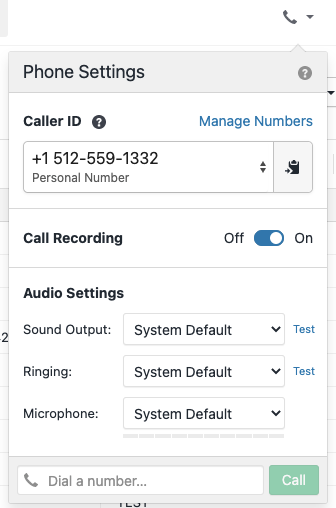Diagnosing Calling Problems
I sound "choppy" on the phone.
This is usually caused by a weak network connection. Try out these tips for improving your connection:
- Use Ethernet instead of Wifi.
- If using Wifi, connect via 5 GHz instead of 2.4 GHz and move closer to the router.
- Set up Quality of Service on your router so that your VoIP traffic is prioritized.
If you're still getting audio issues, get in touch with support@close.com Make sure to include these details about your network:
- The make and model of all networking equipment (modems, routers, etc.).
- The number of people using your network.
- Your speed test results.
- The number of Access Points (APs) you have.
- Whether you are connected via Ethernet or Wifi.
I don’t hear anything. / The other person can’t hear me at all.
- Start off by double checking your audio settings in Close using the phone popover. Are the settings correct for the microphone and sound output you're using? You can also test your settings from this popover menu by clicking the Test button.
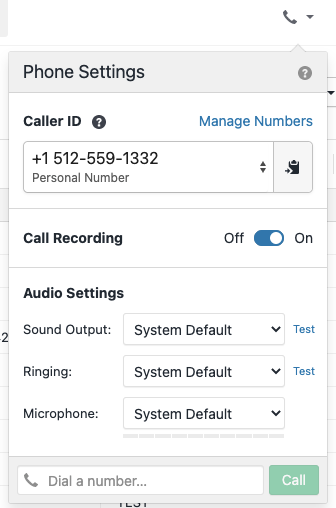 Select the correct sound, ringing output, and microphone in the phone popover.
Select the correct sound, ringing output, and microphone in the phone popover. - Confirm your audio output and microphone selection are correct in your computer settings:
- Mac: Open System Preferences and select Sound. In the Input and Output sections, choose or enable the appropriate devices.
- Windows: Open Control Panel and select Sound. In the Sound window in the Playback tab, select or enable the appropriate devices.
After changing any audio settings on your computer, make sure to quit and restart the Close app so the new settings are applied properly.
The call dropped.
There are two things that can cause a call to suddenly terminate:
- The other person on the call hung up.
- There was a network issue of some kind. (The network issues could be on your end, or on our VoIP provider's end.)
If you think there might have been a network issue, flag the call. From the call data, we can determine if there was a network issue and where it occurred.
The other person sounds bad on the call, but they say I sound fine.
Flag the call so we can take a closer look at the call data.
I sound echoey over the phone.
Echo can be caused by:
Your headset / audio settings: Echo is most often caused by the microphone picking up the sound that’s coming out of the speakers. Make sure you're using a headset instead of your external speakers and built-in microphone.
If you're using a headset already, try lowering your audio output volume, or decrease your microphone sensitivity. If you're still running into problems, switch to a headset that has in-ear speakers, or is completely over the ear.
Note: Low-end headset microphones often pick up the headset's own audio output, causing an echo effect. In contrast, some low-quality "noise canceling" headphones will often try to cancel out your own voice producing an odd, "you sound far away" effect when speaking into the microphone. We can recommend some options if you're looking for headsets we use and enjoy.
Your space: Smaller spaces or spaces with a lot of reflective surfaces (tile/hardwood, concrete, bare walls, etc.) will cause echoes. Try making some calls from a larger space, or do some (audio-focused) redecorating (e.g. put rugs on the floor and use fabric-covered desk dividers).
Check out our blog article for our recommendations on the best headsets to use for calling in Close.
Calls don't start at all.
For some reason, your call request isn't getting to our VoIP provider's servers. Restart your equipment and then check out your network connection.
- Close and reopen the app.
- Restart your router.
- If available, make a call from a different internet connection.
- Do some network sleuthing. See if there have been any recent changes to your internet connection (especially security related things, like firewalls).
- If other people in the office are using Close, see if they are having the same problems.
- If you still need help, get in touch with us.
Stumped?
You can always report a call in Close using the black flag icon and our support team will take a look.