Call Assistant
Automatically transcribe and summarize any recorded calls in Close through our Call Assistant feature.
When enabled, a full transcription and summary will be available to view shortly after any voicemail (regardless of duration) and any recorded call that's over 30 seconds long. Summaries are meant to provide you with a high-level understanding of the topics discussed on the call. Dive into the transcription to review exactly what was said on the call.
Transcriptions
Call Assistant will automatically transcribe all of your recorded calls made through Close.
- Know exactly what was said in calls without painstaking review
- Skim the transcript, and jump to points in the conversation just by clicking on text
- Speaker labels help you understand who said what on the call
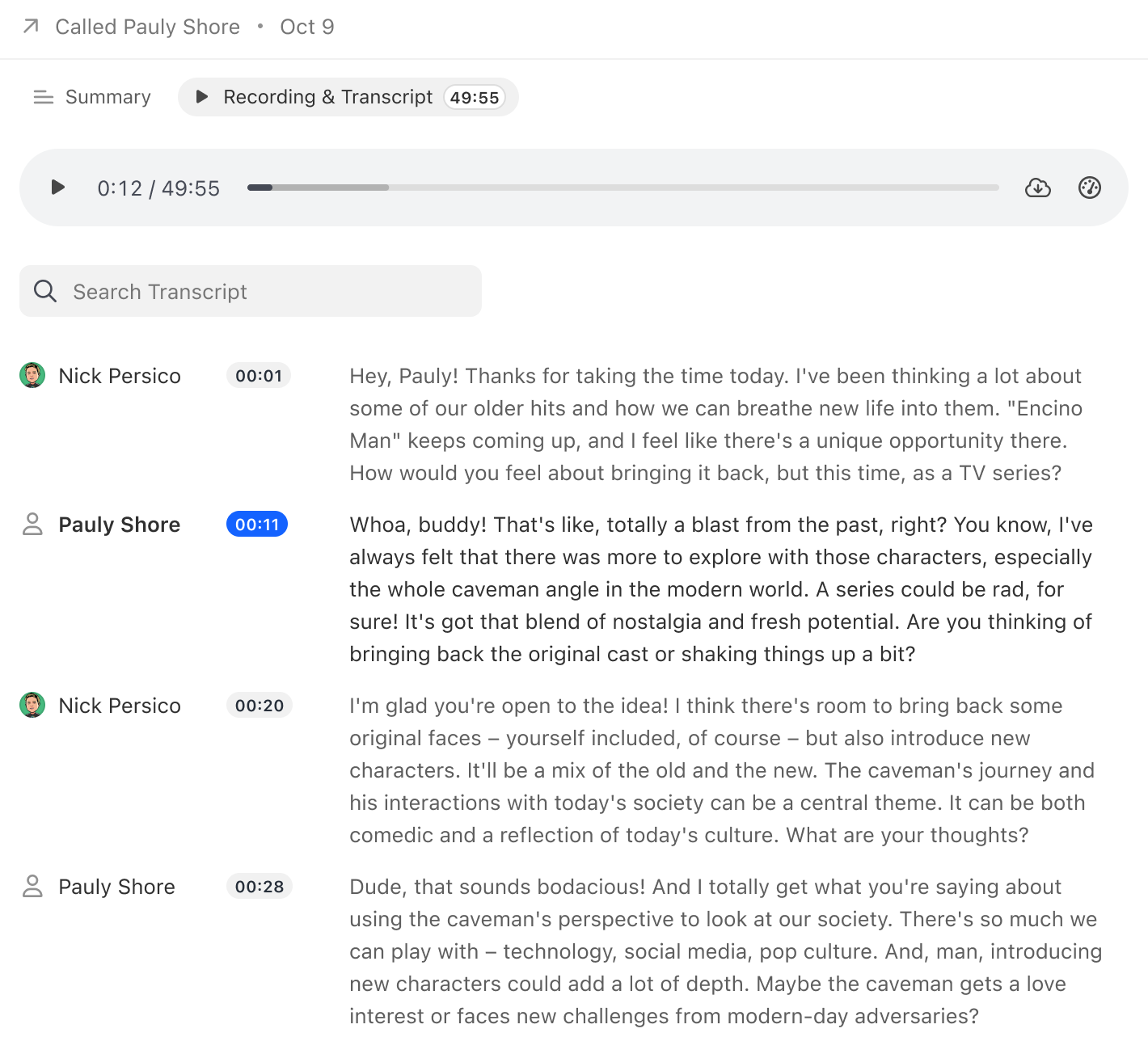
Summaries
Call Assistant will generate a short summary after each call based on the transcript.
Get the gist of each conversation without having to rely on notes. Easily review you or your team’s previous interactions with a customer much faster than previously possible.
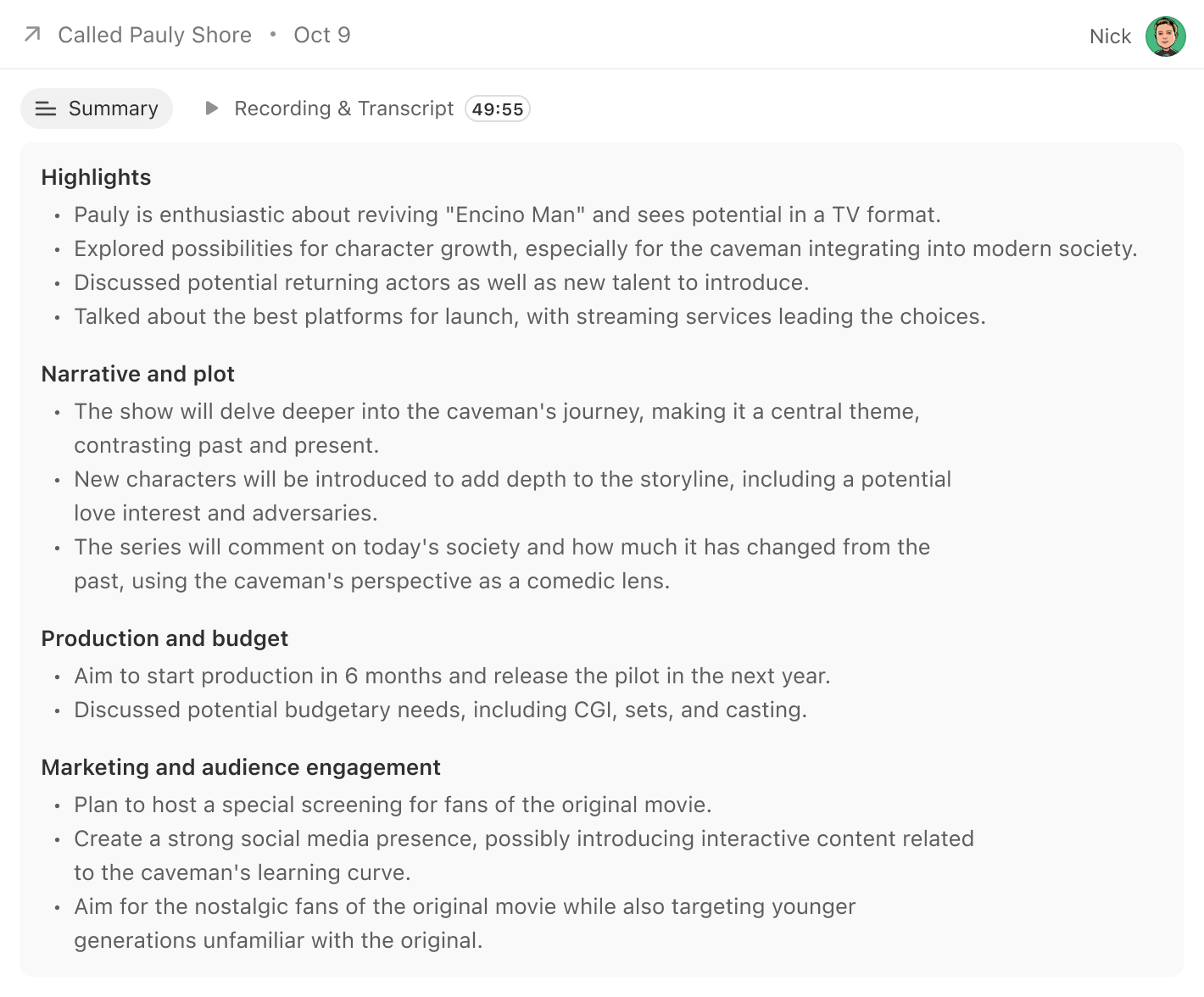
Searching Transcriptions
Transcriptions are fully searchable, at the transcription level as well as across all of your leads.
While viewing the transcriptions, simply type in the word of phrase you're looking for to find the point in the conversation where it was mentioned.
To search through all of the transcripts in your organization, go to Leads > Add Filter and select the Recording Transcript field under Calls.
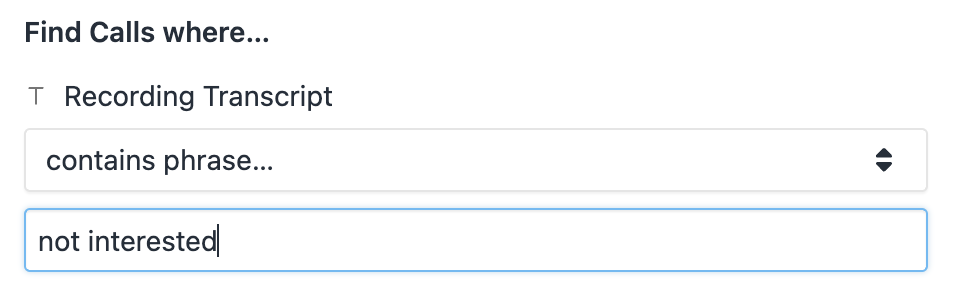
Protip: If your search term contains multiple words, you'll want to select "Contains phrase..."
Enabling the Call Assistant
To get started with Call Assistant, head over to Settings > Plan and toggle on the Call Assistant.
Close will always transcribe all of your voicemails free of charge, regardless of whether you've opted-in to a Call Assistant feature or not.
FAQs
Is there a cost to the feature?
The Call Assistant feature will cost $50/month to enable for your organization, as well as $.02/min for any transcribed and summarized calls. You will see the $50/month fee added to your subscription invoice, and usage billing will be billed the same as current telephony usage charges.
Can I transcribe and summarize my old calls prior to enabling the feature?
Reach out to support@close.com if you're interested in transcribing and summarizing old calls.
Does this work in multiple languages?
Yes. Transcriptions and summaries are supported in 20 languages.
- Global English
- Australian English
- British English
- US English
- Spanish
- French
- German
- Italian
- Portuguese
- Dutch
- Hindi
- Japanese
- Chinese
- Finnish
- Korean
- Polish
- Russian
- Turkish
- Ukrainian
- Vietnamese
Languages are automatically detected on the call for transcriptions, and the summaries will match the transcription language.
Summary quality may vary depending on the language for non-English languages.
Call recordings on my plan expire. Will these transcriptions expire too?
No. Any transcriptions in your organization will remain available even if the call recording expires.
Can I turn this feature off at any time?
Yes. As soon as you toggle the feature off, we will no longer transcribe and summarize the calls you make.
How does this work? Is my data safe and private?
We’ve partnered with AssemblyAI to power our Call Assistant feature. Any audio files sent to AssemblyAI are deleted as soon as processing is completed. We have also opted-out of allowing them to use any Close data to train their models. You can review their full data privacy policies here, and review our privacy policy, including the current list of sub-processors, here.

